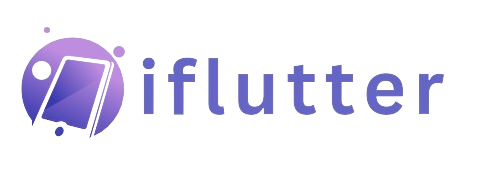Build a Global Internet Connectivity Checker in Flutter 2025 – Step by Step
I have worked with many Flutter apps, and one thing I always notice is how bad user experience can get when the internet is unstable. Sometimes the app crashes, or the user sees a blank screen, and they don’t know what went wrong. In this article, I will show you step by step how to…