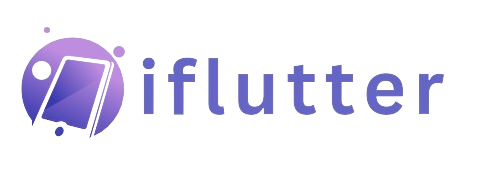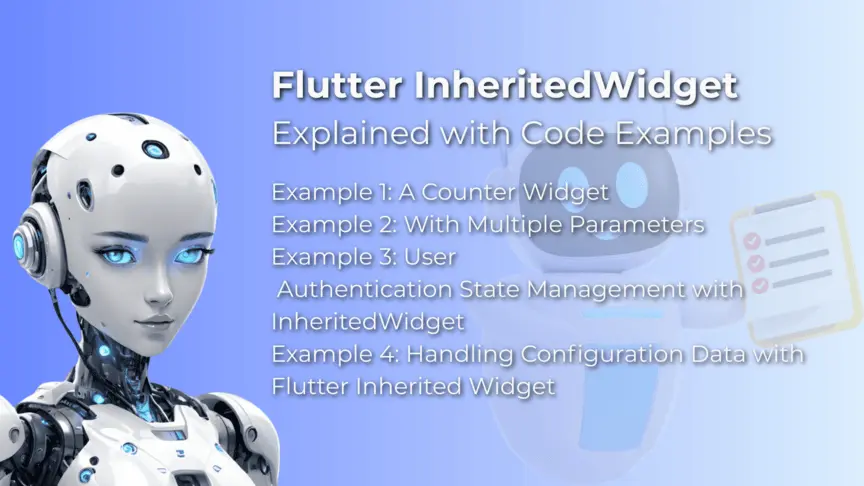Flutter Admin Dashboard Template: Free Download Full Source Code
Hey there, Flutter developers! If you’ve been looking for a professional Flutter admin dashboard template that you…
How to Use Flutter Material Icons – 2025 Developer’s Guide
As a Flutter developer, I’ve often found myself reaching for the perfect icon to enhance…
Flutter Wrap Widget Explained with Code Examples 2025
Let’s learn about what the Flutter Wrap widget is and its role in Flutter apps….
Flutter InheritedWidget 2025 (Mastering State Management)
Let’s learn how to use Flutter’s InheritedWidget to manage and share state across your Flutter…
Flutter Stateless and Stateful Widgets (2025 Code Examples)
Let’s practically understand what Flutter stateless and stateful widgets are. Here, we’ll discuss their role…
Flutter GridView Widget | Extent, Count, Builder, Custom
Let’s explore Flutter GridView widget for creating scrollable grid layouts in apps. We’ll cover four…