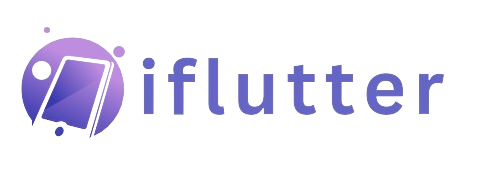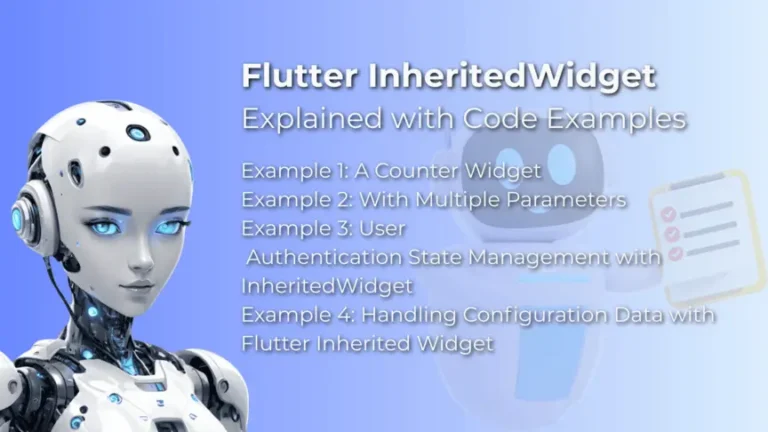Flutter InheritedWidget 2025 (Mastering State Management)
Let’s learn how to use Flutter’s InheritedWidget to manage and share state across your Flutter app. it doesnot matter whether you are handling simple data like a counter or more complex settings such as user preferences and themes, InheritedWidget provides a clean and efficient way to pass data down the widget tree. We’ll practically learn…