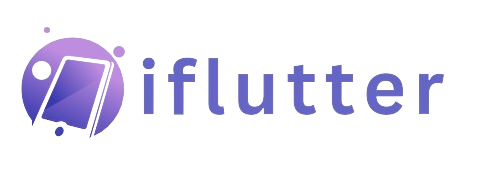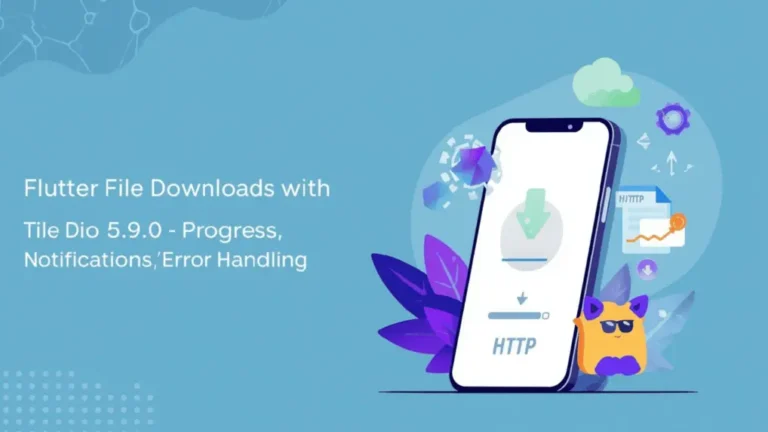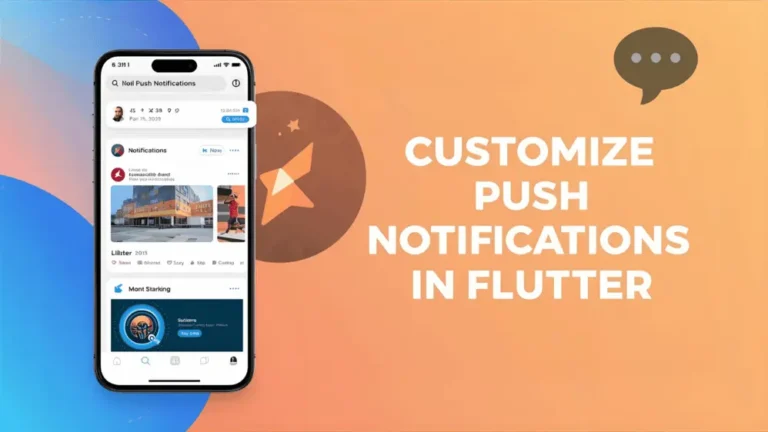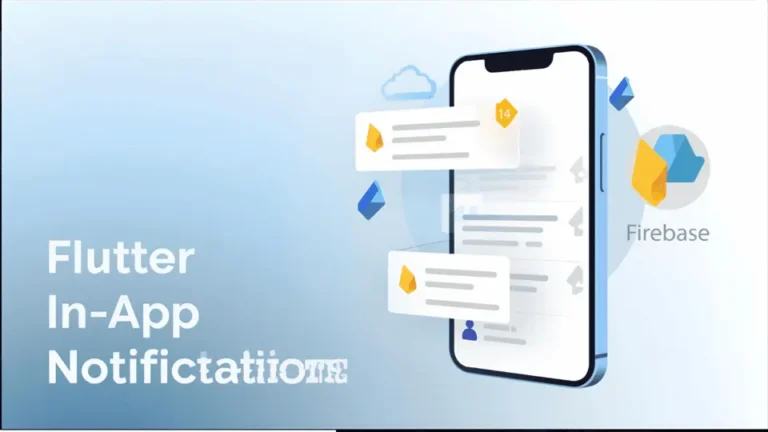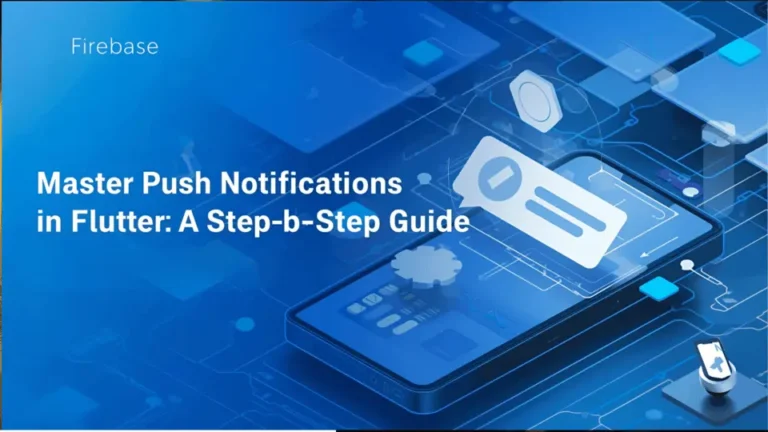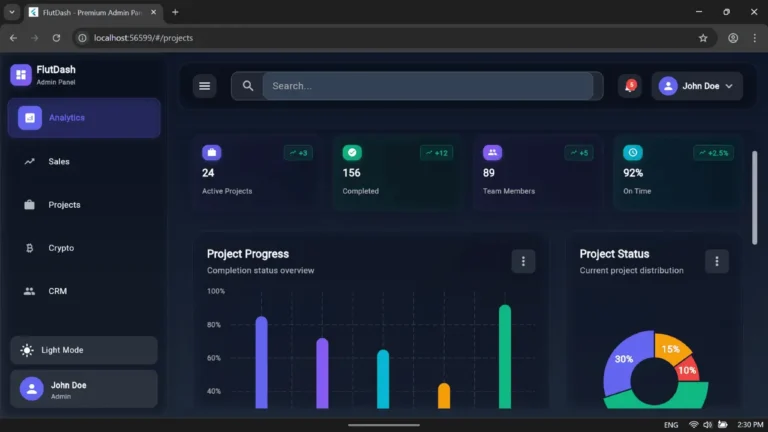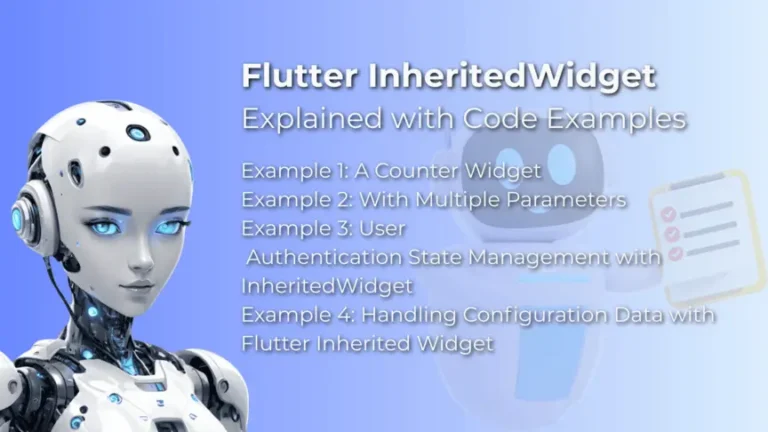Flutter File Downloads with Dio 5.9.0 in 2025 – Progress, Notifications & Error Handling
Why Efficient File Downloads Matter in Flutter Apps As a Flutter developer, I’ve seen apps slow down or crash when downloads aren’t handled properly. Efficient downloads ensure your users don’t wait forever and stay informed about progress. This is especially important for media apps, e-learning platforms, or file-sharing tools. Overview of Dio 5.9.0 for HTTP…