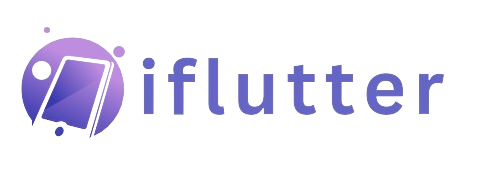Flutter Stateless and Stateful Widgets (2025 Code Examples)
Let’s practically understand what Flutter stateless and stateful widgets are. Here, we’ll discuss their role and how to properly implement them using multiple code examples with proper explanation. After reading this practical guide, you will be able to use Flutter stateless and Flutter stateful widgets with ease in your own Flutter code as well. Outline…