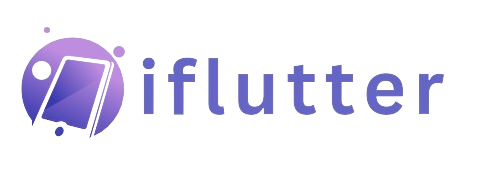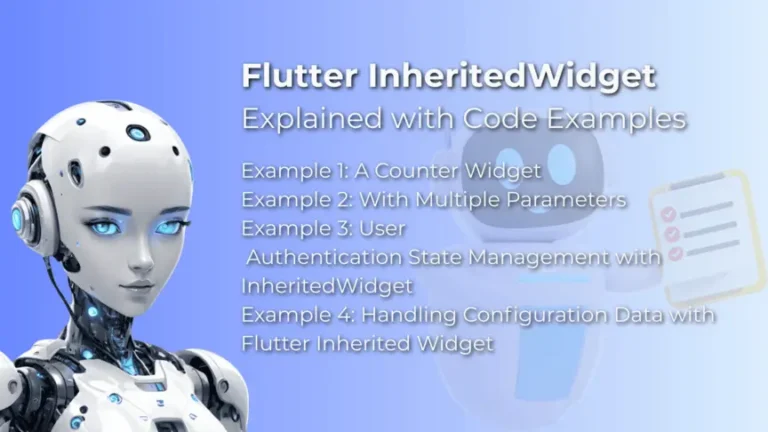How to Use Flutter Material Icons – 2025 Developer’s Guide
As a Flutter developer, I’ve often found myself reaching for the perfect icon to enhance my app’s UI. Material Icons, provided by Google, are an essential part of Flutter development, offering a vast library of beautifully designed icons that help create intuitive and visually appealing interfaces. In this guide, I’ll walk you through everything you…